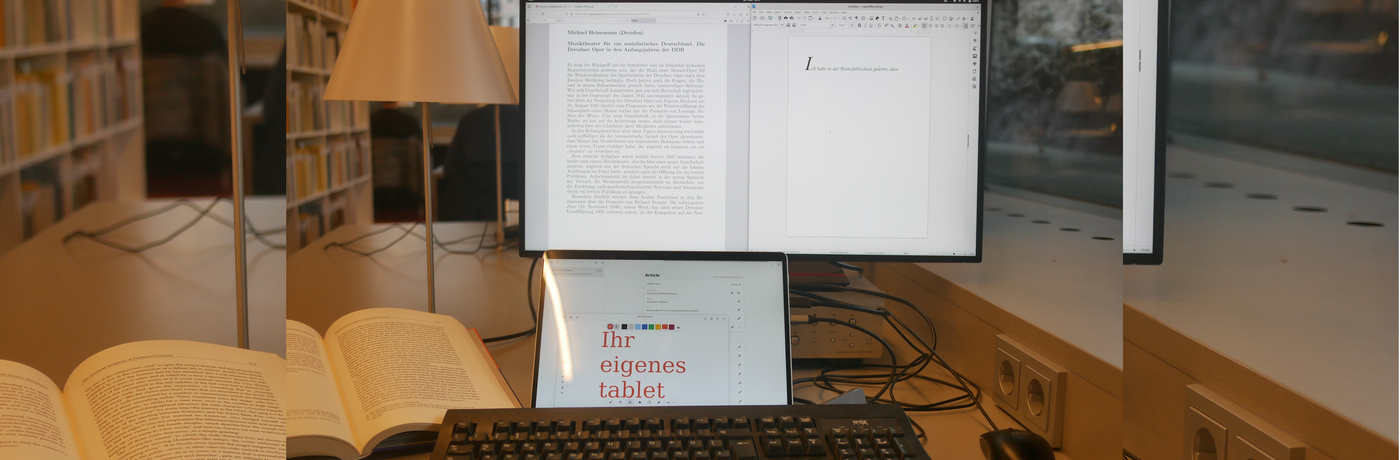"Bring-your-own-device" Monitor Workstations
On the far side of the library several Bring-your-own-device monitor workstations can be found.
To make use of the Monitors you need either
- a device with a USB Type-C port that supports "DisplayPort Alternate Mode"
That includes most modern Laptops, for example Macbooks since 2015 but also many Tablets and even smartphones such as Samsung Galaxy S series devices since the Galaxy S21.
or
- a device with an HDMI port
USB Type-C Connection
Via a USB Type-C connection using the provided USB Type-C cable you'll be able to
- transfer video to the Monitor, meaning, you can use the Monitor as a second or primary screen for your connected device
- use USB devices that are connected to the monitor such as the mouse and keyboard at each workstation but also any devices you may connect yourself to the left side of the monitor. This is basically using the Monitor as a USB hub.
- charge your connected device at up to 100 watts
HDMI Connection
Via the HDMI connection you can only transfer video to the Monitor but not power your device or gain access to connected USB devices as you can through the USB type-C connection.
Don't hesitate to ask us in case of questions, problems or ideas and suggestions in person or via Email!
E-Mail: bibliothek@hfmdd.de